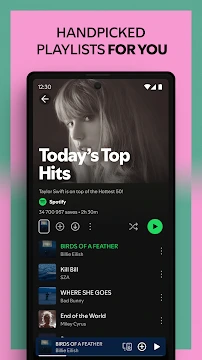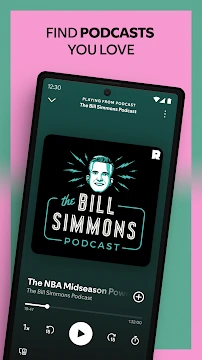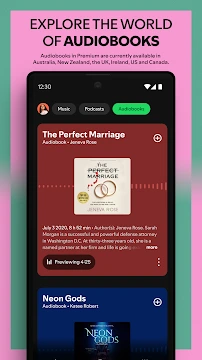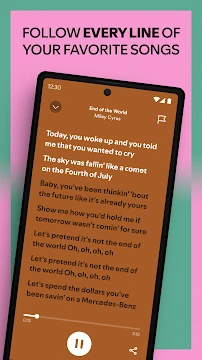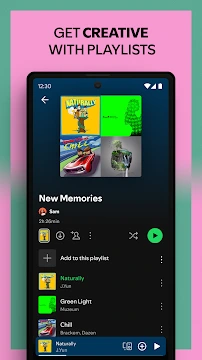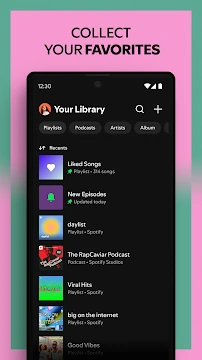Spotify مجاني 109.48 MB 9.0.54.518
أصبح الان بإمكانك تنزيل الملف مجانا
ADVERTISEMENT
يُتيح لك تطبيق Spotify لأجهزة أندرويد الوصول إلى موسيقاك وبودكاستك المفضلة بسهولة. مع ملايين الأغاني والحلقات، يمكنك البث في أي وقت وفي أي مكان. التطبيق سريع وسهل الاستخدام، ومُصمم خصيصًا لمستخدمي أندرويد. سواء كنت في طريقك إلى العمل، أو تمارس الرياضة، أو تسترخي، فإن Spotify يُبقي الموسيقى مُشغلة. يُقدم التطبيق قوائم تشغيل مُخصصة، وتوصيات... أكمل القراءة
How To Install APK Files On Android Devices
APK stands for Android Package Kit, and it's basically a way to install apps on your phone without using the Play Store.
Enabling Unknown Sources:
- Open Settings on your Android device.
- Tap on "Security" or "Apps & notifications" (depending on your Android version).
- Find the setting called "Unknown sources" and toggle it on.
- You might see a warning message – that's okay, just tap "OK" to confirm.
Installing the APK:
- Download your APK file from a trusted source.
- Open your device's file manager app (like "Files" or "Downloads").
- Tap on the downloaded APK file.
- You'll see a prompt asking you to confirm the installation. Tap "Install".
- The app will start installing. It might take a few minutes depending on the size of the app.
- Once it's done, tap "Open" to launch the new app!
With these steps, you can easily install APK files on your Android device.